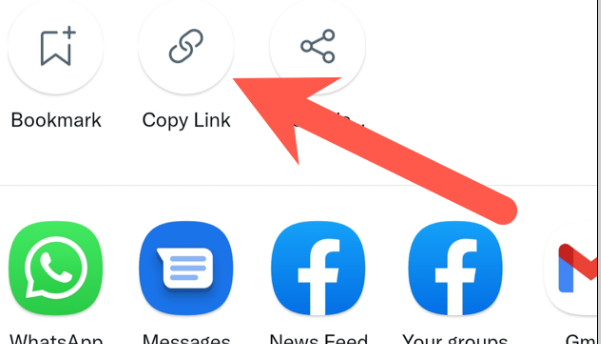
How To Repost Twitter Video?
Retweet on Twitter: If you want to repost a video on Twitter without making any changes, you can use the retweet feature. Simply locate the tweet containing the video you want to repost, click on the retweet button (an arrow pointing in a circle), and confirm the retweet. This will share the original tweet, including the video, with your followers.
Quote Tweet on Twitter: If you want to add your own comment or context to the video before reposting, you can use the quote tweet feature. Similar to retweeting, find the tweet with the video, click on the retweet button, and choose “Quote Tweet.” This will allow you to add your own text, tags, or comments to the original tweet, and the video will be included when you repost.
Remember to respect copyright and give credit to the original poster when reposting someone else’s content.