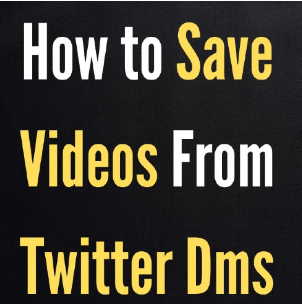
How Download Twitter Video From Dm?
To download a video from a direct message (DM) on Twitter, you can follow these steps:
Method 1: Using Online Video Downloaders
Open your web browser and go to an online video downloader website that supports Twitter videos. Examples of such websites include:
Twitter Video Downloader (https://ssstwitter.net)
Go to the Twitter DM where the video is located and find the specific message containing the video.
Copy the URL of the tweet that contains the video. To do this, click on the tweet’s timestamp or the three-dot menu button and select “Copy link to Tweet.”
Go back to the online video downloader website and paste the URL into the provided input box.
Click on the “Download” or similar button on the website to initiate the download process.
Select the desired video quality/format, if applicable, and wait for the download to complete. The video will be saved to your device’s default download location.
Method 2: Using Twitter Video Downloader Extensions (Browser Add-ons)
Install a browser extension that allows you to download videos from Twitter. Some popular extensions include:
Video DownloadHelper (available for Firefox and Chrome)
Twitter Video Downloader (specifically for Chrome)
Once the extension is installed, navigate to the Twitter DM containing the video.
Play the video within the Twitter DM, and you should see an icon or button provided by the extension near the video.
Click on the extension’s icon or button, and it should detect the video and give you options to download it.
Choose the appropriate download option, and the video will be saved to your device.